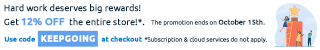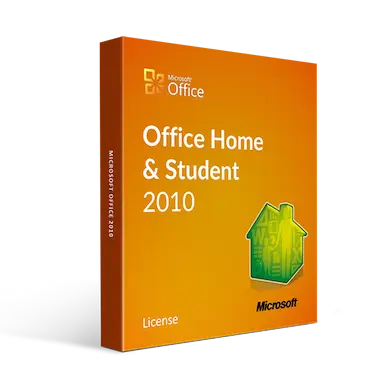Productivity at Your Fingertips
Microsoft continues to enhance your workflow process with the Office 2010 Home and Student edition. With massive improvements to all four included apps, as well as to the overall interface, Office 2010 Home and Student sets no limits to your creativity and helps you achieve the success you aim for. Newly introduced web and mobile versions allow you to work efficiently no matter the location or device.
Microsoft Office 2010 Home and Student is more than able to provide you with the tools you need to complete your tasks in your education, work or business:
- Word 2010 proves itself as your trusty sidekick once again, allowing you to create versatile text documents exactly the way you want – from homeworks to extensive reports.
- Excel 2010 lives up to its name, making complex tables and multi-sheet workbooks a breeze to set up.
- PowerPoint 2010 offers even more breathtaking variety in styles, effects and animations, in addition to advanced media editing.
- The cherry on top is OneNote 2010, taking its place under the spotlight with its unsurpassed potential in team projects and live collaboration.
Simply put, all four apps in Microsoft Office 2010 Home and Student are the ultimate in productivity software. If you wish to get more familiar with the specific features of each application, take a look at the Features section, where they will be outlined in detail.
Not the right MS Office 2010 product you were looking for? Check out our selection of additional Microsoft Office 2010 software today.