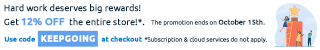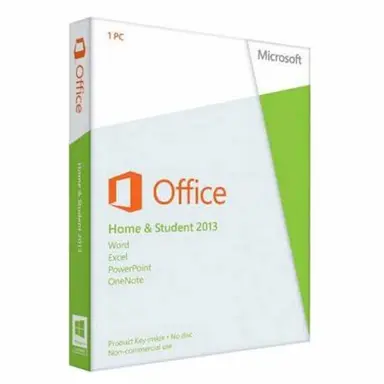Microsoft Office 2013 Home & Student Medialess PKC allows you to continue using your Microsft office on a new device usign your old key.
All you need is to have a miscrosft account, sign out from your old device and sign in with it into you new device to continue using your favorite office app.
Continue enjoying your productivty applicitons such as Word, Excel, PowerPoint, OneNote, Outlook and Publisher.
With all the quintessential characteristics that have made these applications excellent over the years – fast word processing, streamlined email conversations, uniquely visual presentations, and structured data organization, to name a few – what keeps propelling Microsoft Office even beyond excellent is the ability of its developers to adapt with its users.
Outlook 2013 now has push email notifications, and Word 2013 is compatible with PDF documents. If you want to access your Office files but aren’t at your computer, you no longer have to stress! Limitations have been eliminated and getting users to see and interface with their files is now fast and convenient from just about any location and environment. Startup is incredibly quick, and users can get to their files in record time and even view them on PC’s that don’t have Office subscriptions. They can start a project on one device, and using Microsoft’s cloud-sharing services in OneDrive, finish it on a secondary device. Users can now legitimately work everywhere.