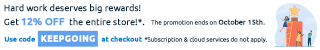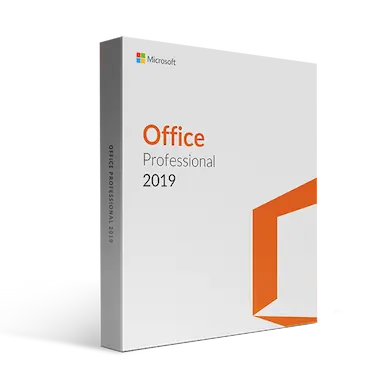Microsoft Office Professional for PC
-
Install and sync Microsoft Office Professional in multiple devices and platforms.
-
Enjoy beautifully designed templates across the suite for documents, spreadsheets, and even slideshow presentations.
-
Navigate each program with ease as the Microsoft environment becomes second nature. The intuitive user interface of each Microsoft application makes them easy to use.
-
Microsoft makes it easy to share documents and other files to colleagues and workmates, fostering a collaborative environment in the workplace.
-
Have access to Microsoft’s customer help service 24/7. No matter what time it is or wherever you are in the world, Microsoft’s technical representatives will help you with any problem or inquiry you may have. Microsoft Office Professional includes 60 days of free support from Microsoft.
Microsoft Office remains the gold standard for office applications throughout the world. Within their wide selection of client software for the PC, Office Professional is Microsoft’s edition for the working professional – all the state of the art software they would need for a successful business has been wrapped up in one digital package.
This suite of applications is complete with everything one needs for maximum productivity: a word processor, a spreadsheet, a presentation program, a collaboration platform, an information manager, a publishing application, and even a database management system. Microsoft Office Professional provides all the necessary tools of an office suite, with greater capability, productivity, convenience and visual appeal compared to any alternatives.