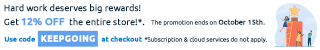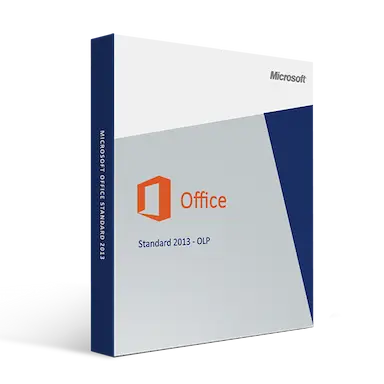Download Microsoft Office Standard 2013 – OLP Instantly
Microsoft Office Standard 2013 is very simple to use and has an intuitive interface that enables you to quickly do tasks with it, even if you are a brand new user. Microsoft Office Standard 2013 contains the core products that are the foundation of all Microsoft Office suites, and which give you everything you need to create whatever you can imagine.
Microsoft Office Standard 2013 Programs
One of the best benefits of Microsoft Office is the tight integration among all the applications. This enables you to use information between applications – for example, you can include an Excel chart in a PowerPoint presentation, or you can use a Word WordArt object in an Excel spreadsheet – seamlessly. This will save you time since you do not have to convert files to a different format or replicate information.
Microsoft Office Standard 2013 includes:
-
Microsoft Word
-
Microsoft Excel
-
Microsoft PowerPoint
-
Microsoft Outlook
-
Microsoft OneNote
With these programs, the sky is the limit with what you can create. Want to purchase Microsoft Office Standard 2013 today? MS Office Standard 2013 is the cheapest at SaveOnIt. If you see a lower price than ours, tell us, and we will beat that price by 5%!
Microsoft Word
Microsoft Word is a word processing program that gives you the tools and features that enable you to create a wide variety of high-quality documents. Not only can you format your text using fonts, styles, colors, and more in Microsoft Word, but you can also turn on automatic spelling and grammar checking for your documents. You can create tables, insert tables of contents (and have them update automatically when pages change), create macros to do routine tasks, make headers and footers, and do mail merges. In addition, you can also use images, videos, charts, and graphs in Microsoft Word.
Microsoft Word is a very versatile program that you can use to create any kind of document, including school reports, annual reports, books, manuals, invoices, and labels, to name a few. When you buy Microsoft Word at SaveOnIT, you get the lowest online price.
Microsoft Excel
Microsoft Excel is the perfect program for handling all the data we have in our lives, both at work and home. Microsoft Excel has a row-column grid interface that makes it easy for you to enter data and work with it either through sorting, calculating, or charting.
Whether you are tracking statistics for research or sports, or you are analyzing the difference between your total sales and total costs to see if any area needs tweaking, Microsoft Excel can handle these and so much more.
You are guaranteed the best price online when you purchase Microsoft Excel from SaveOnIT.
Microsoft PowerPoint
Microsoft PowerPoint lets you create engaging presentations for any occasion. Microsoft PowerPoint includes a wide variety of customizable themes and templates that let you personalize your presentation. You also can add audio, video, and graphics files, which makes Microsoft PowerPoint an incredible tool to communicate your message, whether you are presenting to customers, employees, family members, or friends.
The cheapest price on Microsoft PowerPoint is from SaveOnIT. Save right now by shopping with us.
Microsoft Outlook
Microsoft Outlook is an email client that enables you to maintain all your email accounts in one place. A separate inbox is created for each email account, making organizing them and managing them very easy. Microsoft Outlook also has a calendar that lets you schedule appointments or meetings and invite people who need to attend. You can also set up filters for spam control, and you can create an automatic out-of-office reply to emails sent to you when you are away from home or work.
Do you need Microsoft Outlook right now? SaveOnIT has Microsoft Outlook available for instant download.
Microsoft OneNote
Microsoft OneNote is an application that enables you to keep a digital record of anything you need or want to remember. If you have an idea you want to capture or notes from a meeting or class, Microsoft OneNote enables you to get them in the moment. Microsoft OneNote allows you to enter text and graphics, and it also has the capability of creating audio and video notes. You can easily share these with other people by inviting them to see your notebook.
We have the lowest price online for Microsoft OneNote at SaveOnIT.
Download Microsoft Office Standard 2013 – OLP Instantly
Microsoft Office Standard 2013 – OLP gives you a solid suite of productivity applications that will enable you to work more efficiently and effectively.
Why are so many people buying Microsoft Office Standard 2013 – OLP from SaveOnIT? Our cheap prices, superior customer support, and instant downloads are what make us stand out from other online software vendors.