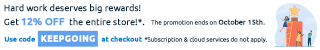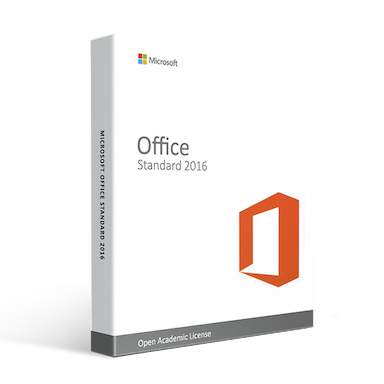Microsoft Office Standard 2016 – Open Academic License
Buy Microsoft Office Standard 2016 – Open Academic License from Softwarekeep
Why Microsoft Office Is the #1 Choice for Education
Are you ready to purchase Microsoft Office Standard 2016 – Open Academic License? SaveOnIT sells Microsoft Office Standard 2016 – Open Academic License at the cheapest price. With our instant downloads, you get the software you need fast. If you want to know why we are the preferred software vendor for so many people, buy from us to find out.
The Microsoft Open Academic License version of Microsoft Office Standard 2016 is designed for smaller academic institutions. This is a pay-as-you-go license from Microsoft that requires a minimum of five licenses of Microsoft Office Standard 2016 to be purchased initially. Then, you can purchase as few or as many additional licenses as you need at any time during the two-year agreement term.
Download Microsoft Office Standard 2016 – Open Academic License Instantly
With the suite of applications in Microsoft Office Standard 2016, you have the ability to manage your time and emails, to create professionally-designed documents, to work with any kind of data, to take notes wherever you are, and to develop visually stunning presentations.