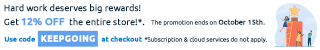2010 was the year that marked the arrival of Microsoft Office 2010. Regardless of being a general release, the advent of MS Office 2010 was highly anticipated on account of various reasons. Microsoft promised users to give Microsoft Office a new look after customizing the core of the software in addition to offering tons of new features. The product featured top services like Microsoft Word 2010, Microsoft Powerpoint 2010, Microsoft Excel 2010, Microsoft Outlook 2010, and many others. Among the pack of software, the one which is prominent for diagramming processes is Microsoft Visio 2010. The software comes packed with three editions: Standard, Professional, and Premium. Despite being the initial version of Microsoft Visio 2010, the standard edition has enclosed every feature of Visio 2010.
Microsoft Visio 2010 Standard is a tool that makes the process of diagramming data easier. The ubiquity of Visio inspired many other developers to replicate its design to offer similar features. This could have been a threat to the sales however with the arrival of Visio 2010; the complications have been swept clear. With the range of templates, add-ons, features, inbuilt attributes, data-linking, and customization options offered by Visio 2010, Microsoft has shown the world once again why it is the undisputed leader in providing business-related services.
Apart from the creation of many interactive diagrams with the aid of various shapes, the user can link diagrams to many well-known data sources like Microsoft Access. Visualize the data and share the diagram with other people on the internet without experiencing any issue. Long story short, the Microsoft Visio 2010 Standard supports diagramming of data using propelled diagramming tools to enable users to present the data in a disentangled way to others.