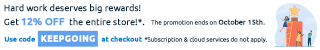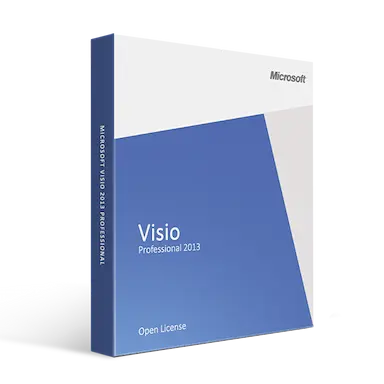Diagramming has become one of the practices many modern businesses can’t neglect. It allows you to effectively visualize plans, analyze data, and create industry-specific drawings. However, not everyone has the required time or skill to professionally make these diagrams and get their true value.
This is where Microsoft Visio Professional 2013 shines the best. With its easy-to-use interface, advanced features, and endless capabilities, the software is ready to assist everyone when it comes to diagramming needs. Don’t waste your valuable time trying to understand complicated applications, and don’t waste money on purchasing less effective solutions.
With Visio Professional 2013, you can create everything and anything. Whether you want to analyze a set of data in a visual way or create your office’s floor plan, you have the tools to do so. Not skilled in drawing? Don’t worry. Visio comes with a large selection of pre-made shapes, elements, diagrams, and more.
Sporting the modern and clean Ribbon interface, Visio Professional 2013 remains user-friendly. Even beginners can quickly learn how to get around in the application. This is further enhanced with the in-app help system and the addition of the “Tell me” bar. Search inside Visio to locate tools you don’t know where to find, get suggestions on what features to use, or have immediate access to Visio’s help files.
For those in a hurry, the high-quality templates in Visio Professional 2013 will prove as a way to never miss a deadline ever again. Use templates to give your project a kickstart, gain inspiration, or simply look at solutions to your problems. Templates are extremely easy to use, import and create. Speed up your work by creating your own templates for frequently used diagrams. Download and install other user-made templates. The possibilities are endless.
The option to work with external data has been greatly enhanced in Visio Professional 2013. Connect to sources such as Microsoft Excel, SQL Server, SQL Azure, or even SharePoint to get immediate access to all of your data. Link these sources with your Visio projects to get dynamic, data-driven diagrams that update with the real world.
Sharing is caring. Groups and teams can now work together on diagrams at the same time. Share your finished projects with a broader audience by taking advantage of Visio Professional 2013’s accessibility through web browser sharing and export options available in popular file formats.
Don’t miss out on the world’s #1 recommended diagramming application that holds up even after several years of good service. Purchase Microsoft Visio 2013 Professional Open License from us and start creating wonderful diagrams in a modern environment.
What is an open license?
Microsoft allows users to purchase their software with different licensing options. The Open Licensing Program allows users to choose to have an Open License, primarily designed for businesses with between 2 and 250 computers on board.
If you’re a business owner that prefers the pay-as-you-go method, this is definitely the license most suitable for you. You may choose to purchase Licenses, Upgrades (Windows Desktop OS), License with Software Assurance, and Software Assurance.
An Open License offers perpetual licenses and is a two-year-long program. It’s definitely one of the most affordable options if you’re working with a smaller organization or decided to work with a budget in mind.