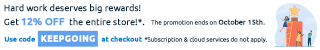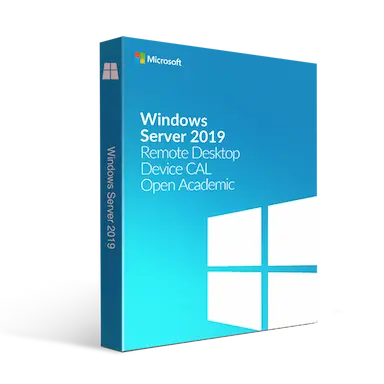What Is Microsoft Windows Server 2019 Remote Desktop Device CAL – Open Academic?
Windows Server 2019 is an operating system for servers, most suitable for larger companies. It’s included in Microsoft’s Windows NT product family, meaning that it was developed using the strong foundation of the NT architecture. The huge demand and skyrocketing use of virtual machines on the market makes Windows Server 2019 the best choice for a server environment. It was released for general availability and even skipped the “Release To Manufacturing” milestone entirely. This is unlike any other Windows Server product in the past.
This product is a license for a Microsoft Windows Server 2019 Remote Desktop User CAL, for Microsoft Windows Server 2019 which is sold separately. It enables you to connect a device to your Windows Server remotely. The licensing model includes both Cores and Client Access Licenses (CALs). Every user or device is required to have either a Windows Server CAL or a Windows Server and RDS CAL in order to be able to access a licensed Windows Server.
The license we sell supports one Remote User and one Concurrent Remote Device Connection, with an unlimited amount of Non-Concurrent Device Connections per User License. Connecting Device Installations per User License are not limited either. One CAL allows you to access earlier and current versions of a server you purchased your CAL license for. Some advanced functionality like Remote Desktop Services or Active Directory Rights Management Services will continue to require the purchase of an additive CAL.
What is an Open Academic License?
Microsoft offers an Open License for Academic institutions. This is a smart choice as well as great value for the price. Created with smaller education establishments in mind, this license agreement is as flexible as it is affordable. An Open Academic license allows you to save money over retail Microsoft software, but keep the benefits of a volume-based license agreement.
Make good use of the opportunities offered by Microsoft’s Open Academic license. It’s easy to understand and administer, while also meeting the needs of your institution. The transparent licensing program allows you to easily view your purchase history, not leaving any room for doubts about what licenses you own.
“For education customers who license software in quantity and manage software across multiple devices, Microsoft Volume Licensing programs may provide the most cost-effective way to acquire licenses.”
– Microsoft.
You can read more about the Microsoft Open Academic license by downloading this PDF file. Details include an Academic Volume Licensing overview, list of features and benefits as well as a throughout explanation of the license terms.
Why Buy Microsoft Windows Server 2019 Remote Desktop Device CAL – Open Academic?
Windows Server 2019 has everything you and your company need for a low-virtualized server environment. Take advantage of Windows Server 2019’s cloud-based capabilities for better accessibility and make adjustments to your already existing applications to get them ready for the cloud. Windows Server 2019’s solutions are good for developers too, as they let users create new microservices and containers.
Windows Server 2019 gives your business direct benefits and features upon purchase for lower costs and enhanced security. The flexible system allows you to migrate data and services to the cloud. Microsoft’s newest suite of cloud products, servers, and services are built from the ground, maintaining compliance and regulations guidelines better. This includes GDPR and HIPAA among many other things.
Security also continues to be a top priority for both customers and consumers. Microsoft aims to help you elevate your security profile with new security measures designed to make and keep your company safe. With Windows Server 2019, you never have to worry about your data being in danger. It offers a variety of features to keep your business secure, including network encryption, shielded virtual machines, and enhanced threat protection. These all provide preventative protection, attack detection, and zero-day exploit capabilities. However, this is only the tip of the iceberg. You’ll find many more ways in Windows Server 2019 to advance your company’s security.
The operating system was designed for physical or minimally virtualized server environments. It allows businesses of all size to take advantage of innovative capabilities. With support for languages such as C#, Java, Python, and Node.js you can work with Windows Server 2019 for a great number of things. As the latest, most powerful release amongst all Windows Server applications, Windows Server 2019 features are high demand in the industry and allow you to take advantage of the latest technologies.
Are you ready to start pushing your company to new heights? Upgrade to a server that can handle everything for you. Windows Server 2019 is capable of functioning without any hiccups even when under heavy load. Handle large amounts of data, virtual machines, and remote devices without having to worry about overloading your server.