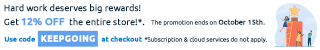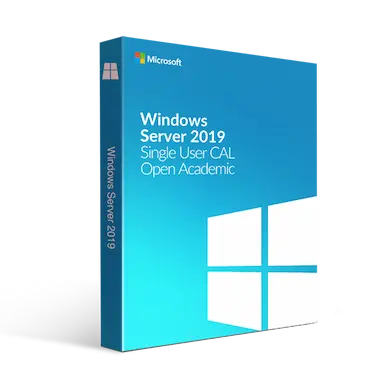In today’s world, it’s extremely important to have a reliable and easy-to-use server environment for your business. What you get with Microsoft Windows Server 2019 is exactly that. Open the door for new possibilities by taking advantage of the cloud-ready solutions provided by the newest Windows Server solution.
Created with organizations that are mostly physical or use minimal virtualization in mind, Windows Server 2019 can become a useful server environment for just about anyone.
Microsoft has made it a standard to provide advanced security, cloud compatible features, useful tools, and different deployment options to customers. Yes; all that and more is available in Windows Server 2019.
Reduce the risk of losing data or server breaches by taking advantage of the new security advancements. Even your virtual machines are throughout protected with shielded VMs, encryption, and more. Multiple layers of protection work together to keep your sensitive files secure.
Windows Server 2019 is the best cloud-compatible server operating system when looking for an environment that can handle current workloads. Utilize innovative features, better security, and the latest technologies to take your business to the next level.
What is a User CAL?
CAL stands for “Client Access License.” Windows Server 2019’s licensing model includes both Cores and CALs. Every user or device is required to have either a Windows Server CAL or a Windows Server and RDS CAL in order to be able to access the licensed server.
What is an academic license?
Microsoft offers an Open License for Academic institutions. Created with smaller education establishments in mind, this license agreement is as flexible as it is affordable. An Open Academic license allows you to save money over retail Microsoft software, but keep the benefits of a volume-based license agreement.
Tip: You can read more about the Microsoft Open Academic license by downloading this PDF file. Details include an Academic Volume Licensing overview, a list of features and benefits as well as throughout explanation of the license terms.
Not the right Windows Server for you? Take a look at our store and browse through available editions to find the perfect match for your needs. Get the best deal on Windows Server by shopping with us.