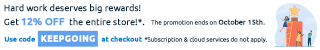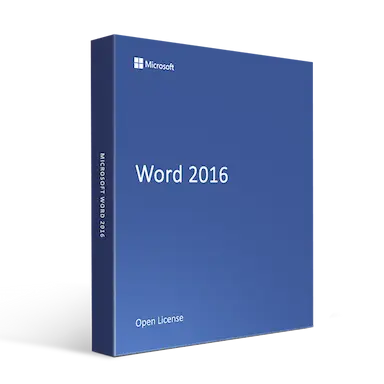- New Read Mode; allow you to display your documents in an easy to read columns on your screen. Editing tools have been removed to minimize distraction, but you still have access to tools such as Translate, Define, and Search on the Web.
- Use the Object zoom feature to zoom in your charts, table, and images in your document to fill the screen. Focus on and take the information and tap the object to zoom out and continue reading.
- Re-open a document and continue reading from where you left. Word 2016 remembers where you were even when you re-open and online document.
- Insert Online videos right inside Word without leaving the app’s interface.
- Expand or collapse parts of your document by a click. Have summaries in headings and let readers open the sections and read into details if they want.
- Save and share files in the cloud and get access to them from anywhere, anytime.
- Use the comments reply button to track comments right next to the relevant text.
- Various templates are available to help you get started. You can as well view a list of your recently viewed documents.
MPN:059-09076
Microsoft Word 2016 Open License
- word
- Digital download
- Lifetime support at no extra cost
Power to the PC, Service to the people
We’re here for you. Get in touch via email, telephone or chat.
-
Instant Digital Download
Estimated Delivery 15 minutes or less
-
Lifetime Product Guarantee
Buy once, use forever because you’re worth it.
-
Year Round Service
Our IT specialist will provide you with the answers you need
Microsoft Word 2016 Open License
Microsoft Word 2016 is currently the second latest release of the Word software family. It provides users with powerful and innovative tools to process documents and make writing easier, no matter what you need to use the application for – one of Word’s biggest advantages is that it appeals to a broad audience and provides capabilities that can sustain needs all the way from casual things to professional business purposes.
If you’re a student looking to write an essay or type up a school lecture, or a businessperson looking to compose a document to be presented to clients, Microsoft Word 2016 can supply you with the tools needed to accomplish it with ease quick speed.
The easy-to-use Ribbon interface, countless time-saver templates, and the accessibility tools provided by Microsoft make it easy for anyone to use Word 2016 for multiple purposes.
You can quickly correct grammar issues with the help of the integrated spell checker, use autocorrect to quickly replace faulty words, or copy and paste multiple items by utilizing the Office Clipboard. However, the features of Word 2016 don’t stop there – these are pretty much standard when it comes to word processing and can be found in most other word processor applications as well.
What sets Word 2016 apart from those applications, then? Let us take a look at those features.
Real reviews from real customers
Frequently asked questions
How long does it take to receive my order?
What is a digital download and how does it work?
What are retail software products?
Can I buy a single-use license software and install on multiple computers
How long does a genuine software license last?
How can I be certain that my copy of Microsoft Office is legitimate?
Can I update my software over the Internet?
Is it possible to upgrade Windows Vista to Windows 7, 8 or 10?