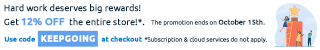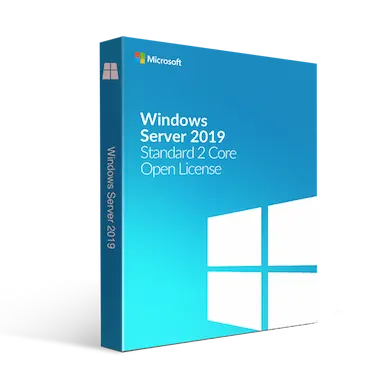What is Microsoft Windows Server 2019 Standard 2 Core Open License?
Windows Server 2019 is an operating system for servers, most suitable for larger companies. It is part of Microsoft’s Windows NT product family and was developed on the strong foundation of the NT architecture. Due to the huge demand and skyrocketing usage of virtual machines, Windows Server 2019 was released for General Availability and skipped the “Release To Manufacturing” milestone entirely, unlike any other Windows Server product in the past.
Windows Server 2019 is available in multiple editions; this product is the Standard edition that has everything you need for a low-virtualized server environment. You can take advantage of Windows Server 2019’s cloud-based capabilities for better accessibility, and even make adjustments to your already existing applications to get them ready for using the cloud. These solutions are good for developers as well, as they allow users to create new microservices and containers.
Windows Server 2019 enables businesses to have access to direct business benefits that feature improved data analysis, lower costs, and enhanced security. There’s also the flexibility to migrate data and services to the cloud. Microsoft’s newest suite of cloud products, servers, and services are built from the ground, which lets you better maintain compliance and regulations guidelines, including GDPR and HIPAA. Security also continues to be a top priority for customers. Microsoft aims to help customers elevate their security profile with new security measures designed to keep your company safe on every level.
Frequently Asked Questions
Due to the fact that the product is quite new, some questions can come up when looking for information about Windows Server 2019, and answers are not as clear as you would think when it comes to Microsoft’s end. For example, it’s hard to determine what versions work with which operating system and such.
Here is a quick rundown of the answers to some frequently asked questions:
- Windows Server Features On Demand cannot be installed on Windows Server 2019 with Desktop Experience.
- Windows Server 2019 Server Core cannot be converted to Desktop Experience. The same thing applies vice-versa.
- Windows Server 2019 Standard can be converted to Windows Server 2019 Datacenter and vice-versa.
- You can use Windows Admin Center on Opera and Windows 7 to remotely manage Windows Server 2019 Server Core.
- At the moment, Windows Storage Server 2019 Workgroup does not exist.
What is an Open License?
Microsoft offers multiple licensing programs and plans to suit the needs of any customer. The Open License Program is a service that allows for corporate, academic, charitable, or government organizations to secure volume licenses for Microsoft products.
This licensing model is best suited for smaller companies who possess between 2 to 250 personal computers. That doesn’t mean it isn’t perfect for medium-sized businesses though, as the maximum amount of PCs supported is 750.
Why buy Microsoft Windows Server 2019 Standard 2 Core Open License?
When you are ready to start pushing your company to new heights, you need to upgrade to a server that can handle everything for you. It’s important that your server is functioning perfectly even under heavy load, especially if you’re working with a bigger company that handles large amounts of data. With Windows Server 2019, your company gets all of the benefits of the newest technology, higher speeds, and larger storage capacity. There are capabilities for built-in data recovery to keep your company safer, plus more efficiency and better scalability. Windows Server 2019 is the definite way to go if you’re looking to expand and explore new horizons.
With support for languages such as C# for cloud applications, Java, Python, and Node.js you can work with Windows Server 2019 for a great number of things. As the latest, most powerful release amongst all Windows Server applications, Windows Server 2019 features are high demand in the industry and allow you to take advantage of the latest technologies. The operating system was designed with physical or minimally virtualized server environments and allows businesses of all size to take advantage of its innovative capabilities.
There’s also an improvement over the 2016 licensing model. Now you get a more consistent licensing experience across multi-cloud environments because Microsoft has transitioned from processor-based licensing to core-based licensing for Windows Server 2019 Datacenter and Standard editions.