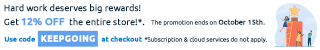Windows 10 Pro for Workstation is the most powerful Windows yet, with faster data handling and storage, a new file system that finds and repairs faults, and support for the next generation of PC hardware, up to 4 CPUs and 6TB of memory.
Windows 10 Pro for Workstation gives you the power through advanced workloads with help from server-grade data protection and performance. Windows 10 Pro for Workstations is designed for people with advanced data needs such as data scientists, CAD professionals, researchers, media production teams, graphic designers, and animators.
Get speed through demanding workloads and file transfers
- Speed: Lightning-fast file transfers for your most demanding work.
- Uncorrupted data: Automatic corruption repair and persistent memory saves data from critical failures.
- Power: Up to 6 TB RAM to power even your most ambitious vision.
Experience the power of high-performance workstations. Support for high-performance configurations with up to 6 TB of memory and 4 CPUs, experience true power in ultimate performance mode to eliminate micro-latencies.
Advanced performance
If you use resource-hungry applications, you need an operating system that can smoothly handle large amounts of data without choking. You need one that doesn’t make you wait for file saving or transferring, that uses fewer CPU cycles, and one that runs optimized for the next generation of hardware. That’s Windows 10 Pro for Workstations.
Speed through the toughest workloads
Windows 10 Pro for Workstation supports devices with persistent memory, the fastest data storage possible on workstations. Persistent memory also keeps your files at hand if you shut down the system.
Server-grade data protection
Microsoft’s Resilient File System (ReFS) combined with Storage Spaces provides highly resilient storage for large volumes of data that can be automatically backed up to multiple mirrored drives. ReFS detects if data becomes corrupt on any one of them, and then repairs it across all drives, which helps ensure you’re working with clean data.