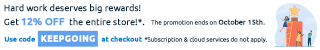Windows Server was here before you knew it, now it’s there when you need it the most. The latest Windows Server 2022 Datacenter edition is available for purchase with the most powerful features.
Windows Server 2022 Datacenter is the latest and most advanced Windows server for your business. Easily keep up with these ever-evolving threats with our new security features like secured-core; never worry about cyberthreats again!
Microsoft has made it easier to install and manage VMs in the new Datacenter edition, centered around making your virtual machines better. Whether you want to minimize downtime or take advantage of the benefits of cloud – Windows Server 2022 Datacenter is just what you need.
Windows Server 2020 Datacenter offers you great new features including Application Guard that protects your Virtual Machines against exploits by malware without modifying code. It also comes with the essential cloud-ready application platform and security solution for your applications. Make future updates quick, painless, and unnoticeable to end users.